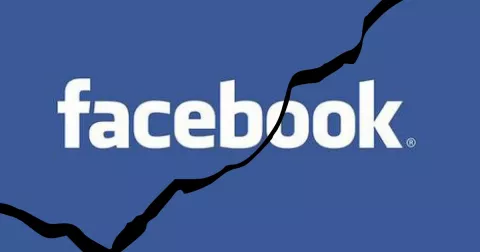Deleting a Facebook account can seem like a daunting task, but it's actually quite straightforward. Before you do so, it's important to consider the consequences, such as the permanent loss of your data, photos, and other content. Once your account is deleted, it cannot be recovered. Here's how to delete your Facebook account:
-
Go to the account deletion page: Open Facebook and click on the "Settings" icon in the top right corner. From there, click on "Your Facebook Information" and then select "Deactivation and Deletion."
-
Choose to delete your account: Select "Permanently Delete Account" and follow the instructions. You will be prompted to enter your password and a reason for deleting your account.
-
Confirm your decision: Facebook will display a warning that your account will be permanently deleted, along with a list of data that will be lost. If you're sure you want to proceed, click on "Delete Account."
-
Wait for the deletion process to complete: Facebook will take 14 days to fully delete your account, during which time you can log in and cancel the deletion if you change your mind.
It's important to note that if you're the admin of a Facebook group, you'll need to appoint a new admin before you can delete your account. If you're the only admin of a Page, that Page will be permanently deleted when your account is deleted.
Deleting your Facebook account is a big step, and it's important to consider the consequences before doing so. If you simply want to take a break from social media, consider deactivating your account instead. This will make your profile invisible to others and preserve your data, but you can reactivate your account at any time.